Оглавление
Ошибка “Что-то пошло не так, поэтому не удалось выполнить поиск” в Outlook. Не помогает пересоздание профиля и пересоздание индекса поиска.
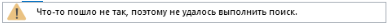
Помог метод 2 из статьи:
https://www.repairwin.com/fix-outlook-something-went-wrong-and-your-search-couldnt-be-completed/
Method 2. Disable Server Assisted Search in Registry.
If you’re using on Premise Exchange or Exchange Online* and Outlook search displays the error “Something went wrong and your search couldn’t be completed”, then proceed and set the “ServerAssistedSearch” reg key to 1, in order to prevent Outlook from requesting and using Search results from Exchange for cached and non-cached mailbox items. (For more information, see this Outlook Global Customer Service & Support Team Blog article)
1. Open Registry Editor: to do that:
1. Press Windows + R keys to open the run command box.
2. Type regedit and press Enter.

2. Navigate to the following registry location if you’re using Exchange Online (365): *
HKEY_CURRENT_USER\Software\Microsoft\Office\16.0\Outlook\Search
* Note: If you’re using Exchange on Premise navigate to the below path in Group Policy Editor.
- HKEY_CURRENT_USER\Software\Policies\Microsoft\Office\16.0\Outlook\Search
3. Right-click at Search key and select New > DWORD (32-bit) Value.

4. Create new value with name: DisableServerAssistedSearch
5. Open the new created value and type 1 in Value Data. Click OK when done.

7. Close the registry editor, restart your PC and check if search is working.