Оглавление
Для работы с контроллером UniFi в ОС Linux существуют и развиваются достаточно простые и изящные скрипты авторства некоего “Glenn R.”. Если вам понравились скрипты не сочтите за труд поддержать автора на его сайте:
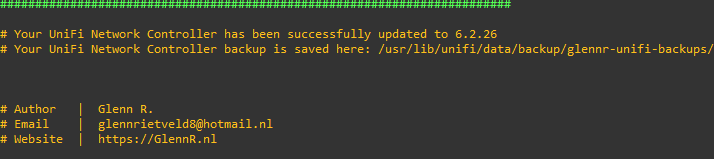
Скрипт установки UniFi Controller
Последовательность действий
1) Скопируйте ссылку на скрипт
2) Подключитесь по SSH на ОС Ubuntu/Debian с правами root:
Ubuntu: sudo -i
Debian: su
2a) Убедитесь что у вас установлен пакет ca-certificates:
apt-get update; apt-get install ca-certificates wget -y
3) Скачайте скрипт командой (замените версию скрипта на нужную вам):
wget https://get.glennr.nl/unifi/install/unifi-6.2.26.sh
5) Запустите скрипт командой:
bash unifi-6.2.26.sh
Вы можете установить последнюю версию приложения UniFi Network всего одной командой:
rm unifi-latest.sh &> /dev/null; wget rm unifi-latest.sh &> /dev/null; wget https://get.glennr.nl/unifi/install/install_latest/unifi-latest.sh && bash unifi-latest.sh
Дополнительные опции скрипта установки
Option: –help
Shows script options and information.
Option: –skip
Skip any kind of manual input.
Option: –skip-install-haveged
Skip installation of haveged.
Option: –add-repository
Add UniFi Repository if –skip is used.
Option: –local-controller
Inform script that it’s a local controller, to open port 10001/dup ( discovery ).
Option: –custom-url [argument]
Manually provide a UniFi Network application download URL. ( argument is optional )
example: –custom-url https://dl.ui.com/unifi/5.13.29/unifi_sysvinit_all.deb
Option: –v6
Run the Let’s Encrypt script in IPv6 mode.
Option: –email [argument]
Specify what email address you want to use for Let’s Encrypt renewal notifications.
example: –email glenn@glennr.nl
Option: –fqdn [argument]
Specify what domain name ( FQDN ) you want to use, you can specify multiple domain names with : as separator,.
Example: –fqdn glennr.nl:www.glennr.nl
Option: –server-ip [argument]
Specify the server IP address manually.
example: –server-ip 1.1.1.1
Option: –retry [argument]
Specify how many times the Let’s Encrypt should retry the challenge/hostname resolving.
example: –retry 5
Option: –external-dns [argument]
Use external DNS server to resolve the FQDN.
example: –external-dns 1.1.1.1
Option: –force-renew
Force renew the certificates.
Option: –dns-challenge
Runs the Let’s Encrypt script in DNS mode instead of HTTP.
Option: –private-key [argument]
Specify path to your private key (paid certificate).
Example: –private-key /tmp/PRIVATE.key
Option: –signed-certificate [argument]
Specify path to your signed certificate (paid certificate).
example: –signed-certificate /tmp/SSL_CERTIFICATE.cer
Option: –chain-certificate [argument]
Specify path to your chain certificate (paid certificate).
example: –chain-certificate /tmp/CHAIN.cer
Option: –intermediate-certificate [argument]
Specify path to your intermediate certificate (paid certificate).
example: –intermediate-certificate /tmp/INTERMEDIATE.cer
Option: –own-certificate
Requirement if you want to import your own paid certificates with the use of –skip
Ссылка на скачивание скрипта
По ссылке вы можете скачать версию 6.2.26 скрипта. Более новые версии вы можете скачать на сайте по ссылке в конце статьи
Скрипт простого обновления UniFi
Последовательность действий
1) Скопируйте ссылку на скрипт
2) Подключитесь по SSH на ОС Ubuntu/Debian с правами root:
Ubuntu: sudo -i
Debian: su
2a) Если вы используете UniFi OS c оболочкой UDM/UDM-Pro, то войдите в нее командой:unifi-os shell
3) Убедитесь что у вас установлен пакет ca-certificates:
apt-get update; apt-get install ca-certificates wget -y
4) Скачайте скрипт командой:
wget https://get.glennr.nl/unifi/update/unifi-update.sh
5) Запустите скрипт командой:
bash unifi-5.13.32.sh
Вы можете выполнить п.3, п.4 и п.5 одной командой:
rm unifi-latest.sh &> /dev/null; wget https://get.glennr.nl/unifi/install/install_latest/unifi-latest.sh && bash unifi-latest.sh
Дополнительные опции скрипта обновления
Option: –help
Shows script options and information.
Option: –skip
Skip manual input to automate option ‘–archive-alerts’ and ‘–delete-events’..
Option: –archive-alerts
Archive all alerts, it will only run this and stop the script if you use this option.
Option: –delete-events
Delete all events, it will only run this and stop the script if you use this option.
Option: –skip-install-haveged
Skip installation of haveged.
Option: –custom-url [argument]
Manually provide a UniFi Network application download URL. ( argument is optional )
example: –custom-url https://dl.ui.com/unifi/5.13.29/unifi_sysvinit_all.deb
Ссылка на скачивание скрипта
Скрипт для UNIFI для работы с сертификатами
Скрипт для работы с сертификатами доступен по ссылке ниже